Guide - How to flash Stock ROM / Firmware on Android Lenovo Vibe X3 using QFIL tool.
Flash Stock ROM / Firmware Lenovo Vibe X3. If you have tried to root or flash the kernel on Android Lenovo Vibe X3 smartphone, and you got failed result on your android device that make bootloop or bricked. On this guide you can fix your Lenovo Vibe X3 by flashing a new stock ROM via laptop or computer. On this guide Guidebelajar will explain to you how to flashing android device on Lenovo Vibe X3 with easy and simple step using Qfil Tool. Why guidebelajar using QFIL tool ? because Lenovo Vibe X3 is using Qualcomm chipset. The Stock ROM includes Chinese and English language and is available for both variants X3c50 & X3c70.
For additional information from these android devices, this is full specification of this device. Lenovo Vibe X3 Android is a smartphone with a 5,0-inch IPS capacitive touchscreen, 16M colors, works on Android OS, v4.4.2 (KitKat), upgradable to v5.0 (Lollipop) system and powered Quad-core 1.2 GHz Cortex-A53 CPU, Qualcomm MSM8916 Snapdragon 410 chipset and Adreno 306 GPU as their engine, and combined with 2 GB RAM, and 13 MP on main camera, and 5 MP on secondary camera.
Download Tools for Flash.
- You must download and install USB Driver for Lenovo on your windows computer or PC. Here
- QPST-2.7.422-qfil-qcom-Upgrade-Tool-20140422 Here
- Download Qualcomm HSUSB USB COM Drivers Here
- Download ROM ;
- Lenovo Vibe X3 (X3c50 Variant) Here
http://bit.ly/21bBbTU
- Lenovo Vibe X3 (X3c70 Variant) Here
http://bit.ly/1RYk4io
- To download all file above you must be a registered user, except ROM File.
ROM Spesifications.
- Lenovo Vibe X3 (X3c50 Variant)
- Fimrware Versions : X3c50 _USR_ST1546_5.233.1
- Build date : 10/11/2015
- Rom Version : Android 5.1.1
- Rom Type : QPST
- Language & keyboard: English and Chinese
- Size : 1.52 GB
- Lenovo Vibe X3 (X3c70 Variant)
- Fimrware Versions : X3c70 _USR_ST1546_5.334.1
- Build date : 10/11/2015
- Rom Version : Android 5.1.1
- Rom Type : QPST
- Language & keyboard: English and Chinese
- Size : 1.52 GB
Guide -to flash Stock ROM Lenovo Vibe X3 using QFIL tool.
- To flash your Android Lenovo Vibe X3, your battery must fully 100% charged,
- Flashing process will erase / wipe / delete all userdata and file stored on phone memory. We recomended to backup all data. see this guide how to backup your android data.
- Install all Prerequisites file and tool above.
- Then, turn off your Android Lenovo Vibe X3.
- Now, enter your Lenovo Vibe X3 into download mode. you can do it by :
- Press the Volume Up button and keep holding it while connecting it to the computer/laptop using USB cable.
- Lenovo Vibe X3 will vibrate one time, and you will see black screen.
- On your computer/laptop you might see under Device Manager > Qualcomm Lenovo HS-USB QDLoader 9008.
- Open device manager on your computer, There should be device called
- Qualcomm HS-USB QDLoader 9008 (COMXX)
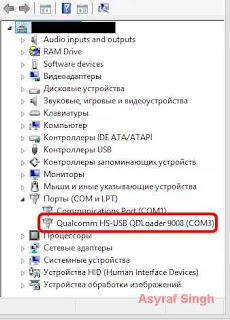 |
| flash lenovo s60 - Qualcomm HS-USB QDLoader 9008 |
- Now Run utility QFIL from your computer.
- In the Programmer path specify the path to the file prog_emmc_firehose_8916.mbn for this click browse.
- Then on the Select Build search path to the folder with the firmware by click on Browse button. in this case we use file extracted from S60-a_S227_150806_ROW-QPST-QFIL
- Then Select file program (ex : prog_emmc_firehose_89XX. mbn) and click open.
 |
| flash Lenovo Vibe X3 using QFIL tool. |
- Then click on the Load XML …in the window that opens, select one by one –
- For example
- first rawprogram0.xml
- click “Open”
- then patch0.xml
- also click “Open.”
- Make sure all inputs is correct and click Download under Load XML button.
- Now wait the process to run about 5 to 10 minutes:
- The Lenovo Vibe X3 device should restart the process of filling in the successful firmware and boot into Android OS.
- Warning, on the first boot your Lenovo Vibe X3 will take about up to 15 minutes. So, don't wory about it
- Finish.
ADS HERE !!!