We are fully aware of having a bootloader unlocked Huwei device, the benefits are many yet could put your device at risk as well.
Advertisements.
People have realized when their Android based phone has been unlocked then they can do many things they want to their device for example like installing a custom ROMs that most based on AOSP so to install it we need to firstly unlock our device's bootloader or else would be impossible to be done.
Huawei is like any other Android device manufacturers has set shipped their device's with bootloader locked. So to keep the device saved from any software that are created, maintained and developed by the Chinese multinational telecommunications company.
The software and custom ROMs that you may want to flash once your Huawei device's bootloader is unlocked may not underwent strict tests. therefore there is a chance it will deliver negative effects to your device.
And then your device's warranty will be voided too and if that's so you will need to spend money for the technical services you might need in the future.
Albeit Huawei doesn't approve in unlocking your bootloader, but the company has listened to you by providing a dedicated page to be used for unlocking your Huawei bootloader, you can utilize the page and the following are the steps to do.
But keep in mind, you need to firstly make necessary backups before doing anything told from the below instructions. Because the bootloader unlocking process will trigger a hard reset / factory reset that will cause your data being wiped out.
Advertisements.
Tutorials to get unlock code from Huawei and how to unlock Huawei bootloader.
On this how to unlock bootloader of Huawei you will find a two sections of tutorials. And the sections are.
- Steps to get unlock code from Huawei.
- How to unlock Huawei bootloader.
Steps to get 16 digit unlock code from Huawei.
Now I will guide you to get the unlock code from Huawei to be used later to unlock your Huawei bootloader.
- Open the Huawei bootloader unlock official page here.
- Then click register for free button.
- You will be directed to the new registration page. Then click Registration Email Address tab on top. And then fill all the required forms.
- After you've filled the entire required forms just click on Register green button (Don't forget to tick the I Agree to...).
- Now you will be directed to a new page. It's in Chinese language. If you use Google Chrome then you can translate the language.
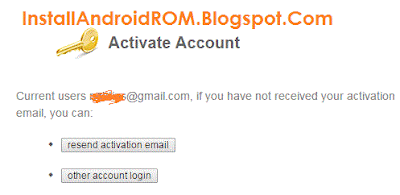 |
| After being translated to English. |
- Huawei has sent you an email containing activation link. Just click the link to verify that you really are the owner of the email.
- Then go to Huawei official website then sign in with your new account.
- Once you've signed succesfully then you will find a page containing Unlock Agreement that you must scroll down to tick the I have read and agree all terms above. Then click the Next button.
- On the next page you are required to fill your details including your product category and, etc,
- Then hit the Submit button.
- Then you will receive 16 digit which is your unlock code. Save the unlock code.
How to unlock Huawei bootloader.
Now we had to on how to unlock your Huawei bootloader.
- Turn on your computer now. If you use Windows then install Minimal ADB & Fastboot drivers. Or if you use Mac OS then install ADB & Fasboot for your Machintosh.
- Then enable your Android phone / tablet USB debugging mode.
- Then on your Huawei phone / tablet just press the Volume Down, keep it pressed while you connect your phone to your computer using a USB data cable.
- You can now open Minimal ADB & Fasboot exe file on your computer. Don't have this file? Just head to Windows Installation Drive -> Program Files -> Minimal ADB & Fastboot -> open the py_cmd.exe file (For Windows OS). As for Mac OS can follow the Mac guide to get the file that support for your machine. That will launch a command window for both your Windows or Mac.
- Once the command window is opened, just execute the following command one by one.
- Once the command window is up, type the following commands one by one.
fastboot devices
The above command will verify your device's connection via fastboot mode.This will verify your device’s connection in fastboot mode.
fastboot oem unlock xxxxxxxxxxxxxxxx
Replace the xxxxxxxxxxxxxxxx with the 16 digit code you got from Huawei earlier, and then press enter key now, to begin the process of bootloader unlocking.
- The unlock bootloader process will begin then your phone will take reboot. During this process factory reset will be applied. That means all your data will be gone. I told you to make backups earlier. Have you done it guys? Hope you have.
Congratulation guys because you have successfully unlocked bootlaoder of Huawei of yours. Hopefully none encountered any issues during the unlocking process. Now you can flash any custom ROM that you see best for your beloved Huawei smartphone or tablet. Hope this post useful guys.
ADS HERE !!!