Its no news that infinix hot note (X551) can be updated to android 5.1 lollipop. Many people after updating their infinix hot note (X551) to this OS find it very hard to root the device. I've been getting a lots of messages from people requesting on how they can root this device running on this update. So here how to easily do it for those who still want to root their devices.
If you you want to update your infinix hot note (X551) to android 5.1 lollipop click here
Note
romkingz is not responsible if you damage your device in anyway. Do this at your own risk.
The rooting method is for infinix hot note X551 with 16GB + 1GB RAM. Do not use it on any other model.
Download SP Flash Tool from here
Download android usb drivers from here
Download and extract this recovery from here
Download SuperSu.zip from here
Copy SuperSu.zip to your SD Card. (don't put it inside any folder)
Launch SP Flash Tool
Click on Scatter button
Select the Scatter file from the recovery folder you extracted
Click Download button.
Turn off your device then connect it to your PC
Wait for SP Flash Tool to detect and flash the recovery. (Takes about 10 seconds for process to complete)
Sometimes you need to flash this recovery twice before it works (Strange).
Now boot your phone to Philz recovery by holding volume up and power button for about 5 secs
Select install from zip.
Choose SuperSu.zip from your SD card
Select Yes to install.
Wait for process to complete.
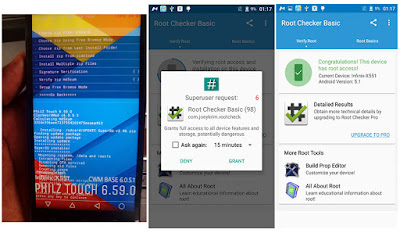
ADS HERE !!!